
https://github.com/acmesh-official/acme.sh/wiki/%E8%AF%B4%E6%98%8E
wget -O - https://get.acme.sh | sh
source /root/.bashrc
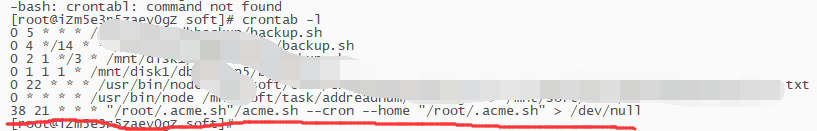
acme.sh --register-account -m my@example.com
acme.sh --issue -d mydomain.com --nginx /usr/local/nginx/conf/nginx.conf
# 这个没成功,换目录
acme.sh --issue -d mydomain.com -d www.mydomain.com --webroot /home/wwwroot/mydomain.com/
acme.sh --issue -d mydomain.com -d www.mydomain.com --webroot /home/wwwroot/mydomain.com/ --server letsencrypt
如果访问不到,需要检查nginx的配置,或者是否关闭了80 ? 或者路径是否匹配等。
acme.sh --install-cert -d example.com \
--key-file /path/to/keyfile/in/nginx/key.pem \
--fullchain-file /path/to/fullchain/nginx/cert.pem \
--reloadcmd "service nginx force-reload"
acme.sh --info -d www.example.com
重新安装一遍即可
由于家里还有一台服务器,但是带着端口,只能通过DNS来申请了。 参考:https://github.com/acmesh-official/acme.sh/wiki/dns-manual-mode
acme.sh --issue --dns -d xxx.com --yes-I-know-dns-manual-mode-enough-go-ahead-please
然后在域名解析的地方,增加txt记录。
acme.sh --renew -d xxxx.com --yes-I-know-dns-manual-mode-enough-go-ahead-please
下载证书后按照上面的说明进行安装即可。
转载请注明出处: https://chrunlee.cn/article/ssl-acme-sh-redate.html