
在开发项目过程中,经常需要将开发的项目部署到服务器上,但是每个环境都有每个环境的配置等等,如果每次打包的时候都要去调整(可能删除、替换等),那就很烦人了,这里分享下自己实现的几个简单的小工具(当然这个工具可能只对我自己有用),希望能够帮到你。
其实,思路和实现都很简单,无非就是复制、删除、调用命令而已。
之前的项目是直接通过myeclipse来往tomcat发布,这样打包的话,只需要把tomcat下的相关文件进行处理并打包即可。
主要的流程就是:
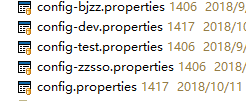
将一些准备好的文件放进去,在项目中,还需要一些环境的license,所以需要将这些文件放到对应的目录下。
调用命令进行打包(war)
根据流程,其实就可以抽离一些常用操作(比如:复制、重命名、删除等),然后通过json来配置要做的过程(这样能够适应同类的其他项目)。
代码:
util.js 主要是用于抽取的一些操作,包括删除、复制、重命名等,具体的步骤请看下面的json文件。
let {join} = require('path');
let fs = require('fs');
class exeIssuse{
constructor( json ){
this.json = json ;
}
callisu () {
if(this.json.length > 0){
let isu = this.json[0];
this.json = this.json.splice(1);
this.name = isu.name;
this.path = isu.path;
this.actions = isu.actions;
this.encodexml = isu.encodexml;
let thiz = this;
this.actions.forEach(function( info ){
thiz.step(info);
});
this.packer();
}else{
console.log(`全部结束,已经没有需要打包的路径了。`);
//打开文件夹
require('child_process').exec('start '+__dirname);
}
}
step ( info ){
let type = info.key;
let repath = info.repath || '/';
let from = info.from || '';
let to = info.to ||'';
if(type === 'del'){
this.del(repath,from);
}else if( type === 'rename'){
this.rename(repath,from,to);
}else if(type === 'copy'){
this.copy(repath,from,to);
}
}
packer () {
let name = this.name;
let exec = require('child_process').exec;
let topath = join(__dirname,this.name);
let frompath = this.path;
let cmd = 'jar cvf '+topath+' -C '+frompath+' .';
var cp = exec(cmd);
let thiz = this;
cp.stdout.on('close',function(){
console.log(`---${name}打包结束,等待10s后进行加密war包`)
});
cp.on('exit',function(){
//10s后调用
setTimeout(function(){
thiz.encode();
},10000);
})
}
//加密
encode () {
let thiz = this;
let encodexml = this.encodexml;
let exec = require('child_process').exec;
let cmd = 'java -Xms128m -Xmx512m -jar allatori.jar '+encodexml;
console.log(cmd);
var cp = exec(cmd,function(err,stdout){
console.log(err);
console.log(stdout);
console.log(`---war包加密结束,请查看`);
thiz.callisu();
});
// cp.stdout.on('close',function(){
// })
}
del ( repath , from ) {
console.log(`删除文件:${from}`)
let dir = join(this.path,repath);
from = typeof from == 'string' ? [from] : from;
from.forEach(function( item ){
if(item !== ''){
let filePath = join(dir,item);
fs.unlinkSync(filePath);
}
});
}
copy ( repath, from , to){
let topath = join(this.path,repath,to);
console.log(`复制文件从${from}到${topath}`);
var buffer = fs.readFileSync(from);
fs.writeFileSync(topath,buffer);
}
rename ( repath, from ,to){
let dir = join(this.path,repath);
let fromPath = join(dir,from);
let topath = join(dir,to);
console.log(`重命名:${fromPath}——————${topath}`)
fs.renameSync(fromPath,topath);
}
}
module.exports = exeIssuse;
dev.json 开发环境的部署过程-操作步骤.定义一些操作类型以及相关的数据
[
{
"name":"byyresource-dev.war",
"path":"I:/tomcat7/webapps/byyresource/",
"encodexml":"byyresource/config-war-dev.xml",
"actions":[
{
"key":"del",
"repath":"/WEB-INF/classes",
"from":["config.properties","spring.xml","license.key","license.lic"]
},{
"key":"rename",
"repath":"/WEB-INF/classes",
"from":"config-dev.properties",
"to":"config.properties"
},
{
"key":"rename",
"repath":"/WEB-INF/classes",
"from":"spring-dev.xml",
"to":"spring.xml"
},{
"key":"copy",
"repath":"/WEB-INF/classes",
"from":"e:/node/boyuyun/packer/dev/license.key",
"to":"license.key"
},{
"key":"copy",
"repath":"/WEB-INF/classes",
"from":"e:/node/boyuyun/packer/dev/license.lic",
"to":"license.lic"
}
]
}
]
app.js 该文件用于发起打包过程
/**删除文件、文件重命名,最后打包**/
let packer = require('./byyresource/dev.json');
let issue =require( './util');
if(packer.length == 0){
console.log('no issuses');
return;
}
let ins = new issue(packer);
ins.callisu();
剩下的,就是执行了。node app 然后等待结果就可以啦。
后来,项目使用了spring-boot ,然后导致tomcat的一些东西没有了(可能我没找到),所以上面的打包过程就不适用了。
这个环境的大体流程是:
mvn package打包命令,剩下的就等结果啦。代码:
app.js 这个项目目前只做了一个简单版本的,还没有通用到其他项目。过程也比较简单(只是多了个babel编译)
//对spring-boot项目进行打包处理
let fs = require('fs');
let {join} = require('path');
let {spawn} = require('child_process');
let TARGET = 'i:/wp2018/ByyTeaching'
let CURRENT = __dirname;
let ENV = 'jiqun';
//1.配置文件替换或者某些项目替换
function exeCmd(cmd,dir){
return new Promise((resolve,reject)=>{
let ls = spawn('cmd.exe',['/c'].concat(cmd),{
cwd : dir
});
ls.stdout.on('data',(data)=>{
// console.log(`stdout: ${data}`);
});
ls.stderr.on('data', (data) => {
// console.log(`stderr: ${data}`);
reject(false);
});
ls.on('close',function(){
console.log(cmd.join(' ')+'命令执行结束.')
resolve();
});
});
}
function copy(sourcePath,targetPath){
console.log(sourcePath);
console.log(targetPath);
return new Promise((resolve,reject)=>{
let rs = fs.createReadStream(sourcePath);
let ws = fs.createWriteStream(targetPath);
rs.on('data',function(data){
ws.write(data);
});
rs.on('close',function(){
rs.close();
ws.close();
console.log('复制结束:'+sourcePath+'---'+targetPath);
resolve();//复制结束
})
});
}
//删除目录下的所有文件
function delFile(fileUrl,flag){
if (!fs.existsSync(fileUrl)) return;
// 当前文件为文件夹时
if (fs.statSync(fileUrl).isDirectory()) {
var files = fs.readdirSync(fileUrl);
var len = files.length,
removeNumber = 0;
if (len > 0) {
files.forEach(function(file) {
removeNumber ++;
var stats = fs.statSync(fileUrl+'/'+file);
var url = fileUrl + '/' + file;
if (fs.statSync(url).isDirectory()) {
delFile(url,true);
} else {
fs.unlinkSync(url);
}
});
if(len == removeNumber && flag){
fs.rmdirSync(fileUrl);
}
} else if(len == 0 && flag){
fs.rmdirSync(fileUrl);
}
} else {
// 当前文件为文件时
fs.unlinkSync(fileUrl);
console.log('删除文件' + fileUrl + '成功');
}
}
//开始执行
exeCmd(['jar','-cvf','byyteaching.war','./'],TARGET)
.then(()=>{
//复制
return copy(join(TARGET,'byyteaching.war'),join(CURRENT,'source','base','byyteaching.war'));
})
.then(()=>{
//执行解压命令
return exeCmd(['jar','-xvf','byyteaching.war'],join(CURRENT,'source','base'));
})
.then(()=>{
//删除war包
delFile(join(CURRENT,'source','base','byyteaching.war'));
delFile(join(TARGET,'byyteaching.war'));
})
.then(()=>{
//替换application.yml 文件
let applicationPath = join(CURRENT,'source','base','src','main','resources','application.yml');
delFile(applicationPath);
return copy(join(CURRENT,ENV,'application.yml'),applicationPath);
})
.then(()=>{
//复制license
let licensePath = join(CURRENT,'source','base','src','main','resources','license.key');
return copy(join(CURRENT,ENV,'license.key'),licensePath);
})
.then(()=>{
//复制license
let licensePath = join(CURRENT,'source','base','src','main','resources','license.lic');
return copy(join(CURRENT,ENV,'license.lic'),licensePath);
})
.then(()=>{
//执行js编译
return exeCmd(['node','index',join(CURRENT,'source','base','src','main','resources','static','js')],join(CURRENT,'babel'));
})
.then(()=>{
//执行打包命令
return exeCmd(['mvn','package'],join(CURRENT,'source','base'));
})
.then(()=>{
//复制war包到目标地址
return copy(join(CURRENT,'source','base','target','byyteaching.war'),join(CURRENT,'source',ENV,'byyteaching.war'));
})
.then(()=>{
//打开文件夹
exeCmd(['start',join(CURRENT,'source',ENV)],join(CURRENT,'source',ENV));
})
.then(()=>{
//删除base下的源文件
delFile(join(CURRENT,'source','base'));
})
啦啦啦,解放了双手(虽然只是一小会,但是能够通过简单的命令来实现也是很得意的../大神不要踩/)
可能我的代码只能我来用,但是如果能够给你提供一点点..哪怕一点点小小的灵感或思路,那我也很高兴啦。
转载请注明出处: https://chrunlee.cn/article/nodejs-package-tool.html